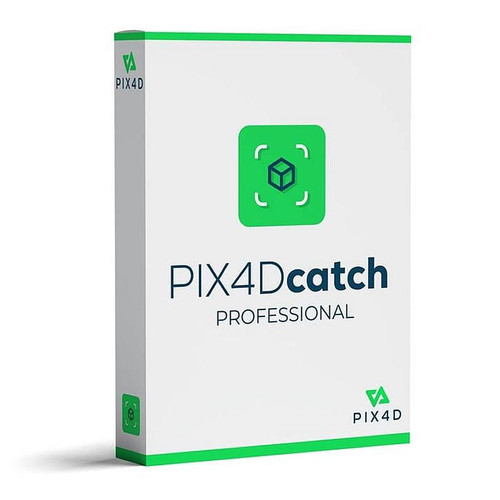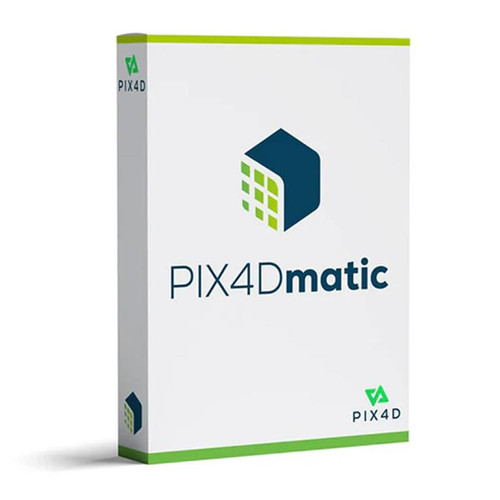Product Description

Bridge the gap between photogrammetry and CAD
PIX4Dsurvey is a software tool that helps turn 3D models or maps - often made from drone or camera images - into useful data for land surveying and design work.
It lets you take complex 3D information and pick out the important details, like roads, buildings, or terrain features, and turn them into clean, usable drawings or plans.
In simple terms, it bridges the gap between 3D models and the maps or blueprints surveyors and engineers need to do their jobs accurately and efficiently.
Beyond the point
Extract only the most relevant information to speed up and simplify your surveying workflows
Extract key elements in 3D
Built-in vectorization tools
Vectorize your project using points, polylines, polygons and catenary curves with just a few clicks.
Measure volumes
Measure the volume of any object or space with straightforward steps.
Create surfaces
Model the ground with a TIN from points and break lines to represent the topography of your project. Automate the creation of spot elevations and allow drastic simplification of the number of point cloud points.
Unlock more data
Move beyond photogrammetry, yet still work with Pix4D’s rayCloud to access the original images and 3D point clouds simultaneously. Vectorize in 3D, edit in 2D. Survey complex objects only visible in images. Use color selection to pick a point and search in a defined radius for points of a similar color.
Scale up
PIX4Dsurvey can handle billions of points. Work with as many point cloud files as you like in the same projects, including .las.
Integrated solution
PIX4Dsurvey works with your existing workflows. Import .p4d files from PIX4Dmapper, PIX4Dcloud, or .p4m files from PIX4Dmatic with the click of a button, or work with .las and .laz files from any device/source.
Easy export
Every surveyed object can be assigned to a layer and edited. Layers can be exported separately or together for a smooth transition to your preferred CAD or GIS software.
Your choice of point cloud
Import projects from PIX4Dcloud, PIX4Dmatic, PIX4Dmapper or any .las or .laz file.

Aerial data
Create a point cloud from images in PIX4Dcloud, PIX4Dmapper or PIX4Dmatic, and drag and drop the .p4d or .p4m file to PIX4Dsurvey.

Laser scanner or LiDAR
PIX4Dsurvey works with multiple point clouds at the same time formatted as an .las or .laz file.
Product Videos
Videos Hide Videos Show Videos
-

PIX4Dsurvey - Feature Wrap-up Summer 2021
Here are some of the basic features that have been in PIX4Dsur...
-

Pix4D - PIX4Dsurvey feature: Measurements
Measure points, distances, and areas with #PIX4Dsurvey! Just c...
-

Pix4D - PIX4Dsurvey feature: Contours
Contours are here! #PIX4Dsurvey introduces the most valuable t...
-

Pix4D - PIX4Dsurvey feature: Share to PIX4Dcloud
The integration of #PIX4Dsurvey with #PIX4Dcloud is quick and ...
-

Pix4D - PIX4Dsurvey feature: Vectorization tools pt.1
Vectorize your projects with just a few clicks and efficient s...
-

Pix4D - PIX4Dsurvey feature: 2D & 3D Editing
How can you vectorize a point cloud with maximum accuracy? Sel...